জে এস সি রেজাল্ট কি ভাবে মোবাইল এর মাধ্যমে এবং অনলাইনের মাধ্যমে পাবেন নিচের পোষ্ট গুলি ভাল করে পরুন বোজতে পারবেন।
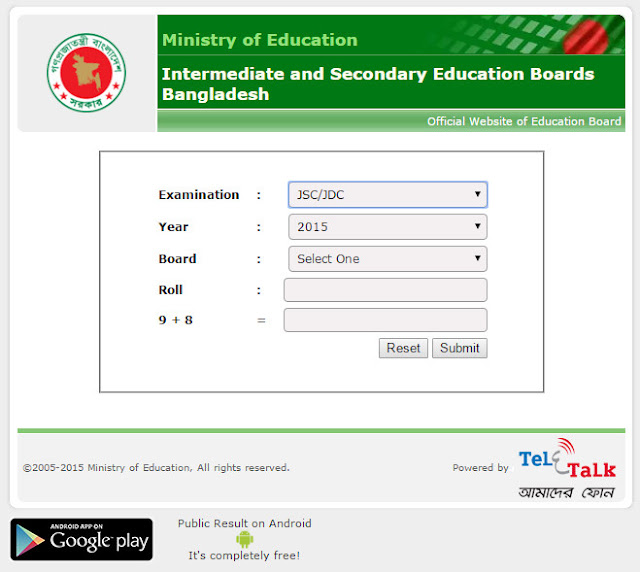
to get PSC/JSC exam. result on your mobile, please following the below steps:
(note:- result will be published after 04.00 PM on december 27, 2012)
► for PSC (general) result:
type DPE<space>thana code<space>roll no.<space>passing year and send SMS to 16222. SMS charge: tk2+VAT/SMS.
type DPE<space>thana code<space>roll no.<space>passing year and send SMS to 16222. SMS charge: tk2+VAT/SMS.
► for PSC (madrasha) result:
type EBT<space>thana code<space>roll no.<space>passing year and send SMS to 16222. SMS charge: tk2+VAT/SMS.
type EBT<space>thana code<space>roll no.<space>passing year and send SMS to 16222. SMS charge: tk2+VAT/SMS.
► for JSC (general) result:
type JSC<space>1st 3 letter of board name<space>roll no<space>passing year and send SMS to 16222. SMS charge: tk2+VAT/SMS.
type JSC<space>1st 3 letter of board name<space>roll no<space>passing year and send SMS to 16222. SMS charge: tk2+VAT/SMS.
► for JSC (madrasha) result: JDC<space>thana code<space>roll no.<space>passing year and send SMS to 16222. SMS charge: tk2+VAT/SMS.
→ visit for JSC result:
http://www.educationboardresults.gov.bd
http://www.educationboardresults.gov.bd
Get JSC Exam Result 2017 via SMS
In order to get the result to the mobile via Teletalk SMS system, the user needs to have the Teletalk SIM card in their mobile. Candidates having that SIM card which is only one available in the country, they can send the SMS in the format given below to reserved number as said above i.e., 16222 only on the result day. With that, in just few seconds, you will get the JSC result to your mobile directly with the complete marksheet. But before sending the SMS, candidates need to ensure that they have sufficient balance in their mobile and this is because for every SMS you sent from your mobile, you will charged with 2.44TK or even more. So, check your mobile balance before sending the message and follow the below procedures for getting the JSC results of the respective board.
JSC SMS Format Previous Year
JSC <space> First Three Letters of Board Name <space> Roll Number <space> 2017
JDC SMS Format Last Year
JDC <space> First Three Letters of Board Name <space> Roll Number <space> 2017
First 3 Letters of the Various Education Boards of Bangladesh
| Name of the Education Board | First Three Letters of Board Name |
| Barisal Education Board | BAR |
| Chittagong Education Board | CHI |
| Comilla Education Board | COM |
| Dhaka Education Board | DHA |
| Dinajpur Education Board | DIN |
| Jessore Education Board | JES |
| Rajshahi Education Board | RAJ |
| Sylhet Education Board | SYL |
| Madrasah Education Board | MAD |
Instructions to Check JSC Result through SMS
- The candidate has to send the SMS in the correct format.
- Send the SMS after the announcement of results officially only.
- Only one Roll number will be valid for one SMS and if you give more than one roll number, the message becomes invalid and you won’t get result.
- You will be charged with 2.22TK or more that includes VAT, SD and SC charges.
- Once you send the SMS correctly, you will get the incoming message with your JSC Result on your mobile.
How to Check JSC Result 2017 of Barisal Board by SMS
- Open your default messaging app
- Type JSC and give space
- Then type BAR and given one letter space
- Now type Roll Number and space
- Give Passing Year
- Now Send the SMS to 16222
Ex: JSC BAR 673892 2017 and send to 16222
How to Check Chittagong Board JSC Result 2017 by SMS
- Go to your mobile messaging application
- Type JSC and give one letter space
- Then type CHI and give space
- Type your Roll Number and give space
- Type Passing Year
- Send it to 16222
Ex: JSC CHI 173198 2017 and send to 16222
How to Check Comilla Board JSC Result 2017 by SMS
- Go to message option on your phone
- Type JSC and provide space
- Type COM and give space
- Then give Roll Number along with space
- Finally type Passing Year
- Send the above drafted SMS to 16222.
Ex: JSC COM 124567 2017 and send to 16222
How to Check JSC Result 2017 Dinajpur Board Check By SMS
- Open message option from your phone
- Type JSC and provide one letter space
- Then type DIN and give space
- Now type Roll Number
- Finally type Passing Year
- Send this SMS to 16222.
Ex: JSC DIN 457892 2017 and send to 16222
How to Check Dhaka Board JSC Result 2017 by SMS
- Go to phone messaging option
- Type JSC and provide space
- Give board name such as DHA and give space
- Type the Roll Number of yours and press space
- Finally type Passing Year
- Send the SMS to 16222.
Ex: JDC DHA 278156 2017 and send to 16222
How to Check Jessore Board JSC Result 2017 by SMS
- Open messaging app and start new message
- Type the exam name as JSC and give space
- Give board name as JES and press space
- Enter your Roll Number correctly and give space
- Give Passing Year finally
- Send it to 16222.
Ex: JSC JES 287934 2017 and send to 16222
How to Check Rajshahi Board JSC Result 2017 by SMS
- Start a message from your mobile
- Type JSC and give space
- Then type RAJ and give one letter space
- Next type Roll Number of yours and give space
- Give Passing Year
- Send to 16222.
Ex: JSC RAJ 276912 2017 and send to 16222
How to Check Sylhet Board JSC Result 2017 by SMS
- Go to message option in your mobile
- Type JSC and give space
- Then type SYL and give space
- Enter Roll Number and provide one letter space
- Type Passing Year
- Send the above typed SMS to 16222
Ex: JSC SYL 345782 2017 and send to 16222
How to Check Madarsh Board JDC Result 2017 by SMS
- Go to message option
- Type JDC and give space
- Then type MAD and provide space
- Enter Roll Number and provide one letter space
- Type Passing Year
- Send the SMS to 16222
Ex: JDC MAD 167472 2017 and send to 16222








0 comments:
ধন্যবাদ আপনাকে আপনার মন্তব্য দেওয়ার জন্য......